PeteWorrell
[...]
- Aug 31, 2006
- 4,951
- 2,135
Best CPUs for gaming. AMD have adjusted their pricing while Intel have not which leaves them in the dust.
Best CPUs for gaming. AMD have adjusted their pricing while Intel have not which leaves them in the dust.
That's because Intel insists on doing everything in-house. AMD and Nvidia went towards TSMC as they have the best technology. Meanwhile, Intel have been lagging behind and their new architecture keeps being delayed.Intel is completely f***ing lost.
Like, this is prime AMD Bulldozer territory in terms of being lost.
That's because Intel insists on doing everything in-house. AMD and Nvidia went towards TSMC as they have the best technology. Meanwhile, Intel have been lagging behind and their new architecture keeps being delayed.
Their answer has been to keep pumping more voltage in their chips so that they can hit bigger numbers making them more and more inefficient. The bigger problem is that now their high-end chips are unstable as the insane amounts of voltage are destroying them prematurely. It's just a mess.

There is always the 12th generation if they really want Intel. I doubt they are power users so they won't care if it's the stable 12th generation or the unstable 13th and 14th.My parents want me to pick out a pre-built to replace my Mom's desktop and specifically asked for Dell and Intel. They have no clue about all of the recent issues with Intel or that AMD has been as good or even better for quite a while now. I'm going to have to break it to them and convince them to not buy Dell (who offer almost no AMD systems). I may just end up having to build it for them, myself. I certainly don't mind, but it's nice for me in the long term to not have to be their tech support for every little issue and question that they have.
True, but pre-builts with 12th-gen pretty much aren't being sold anymore. Dell doesn't offer any.There is always the 12th generation if they really want Intel. I doubt they are power users so they won't care if it's the stable 12th generation or the unstable 13th and 14th.
True, but pre-builts with 12th-gen pretty much aren't being sold anymore. Dell doesn't offer any.
I wonder if I should dare buying her a mini PC, such as from MINISFORUM. I hear that they've gotten really good recently and aren't bad as desktop replacements, as long as you aren't a heavy user (my mom just browses and e-mails).
She'll just re-use her monitor and I want to keep the PC on the desk so that she can access it as she's used to (for pressing the power button, inserting USB drives, etc.), but thanks for mentioning speakers because I didn't notice that some of these don't have a headphone jack in the back. I'd want to get one that does so that she can re-use her speakers (without the cable having to awkwardly connect in the front).I've purchased a couple of these for relatives who are doing non-graphic intensive tasks. Like browsing, email, ms office, etc. Made sure to get monitors with an accessible vesa mount on the back to screw the mini-PC directly to the back of the monitor. They have a variety of different models, thought this specific model was one of the best values for work not needing a higher end GPU. Recommend picking a monitor with built-in speakers. No separate sound cable necessary--HDMI will carry video and sound.
- Beelink Mini S12, $170 USD
- Gen 12 Intel N-100 four core, 3.4GHz burst
- 16GB mem
- 500GB SSD
- Windows pre-installed w/license
The better power efficiency will be great for overclockers and people that use small form factor builds which is a marginal market segment. I don't otherwise see the point for the average consumer to pay more for the same.
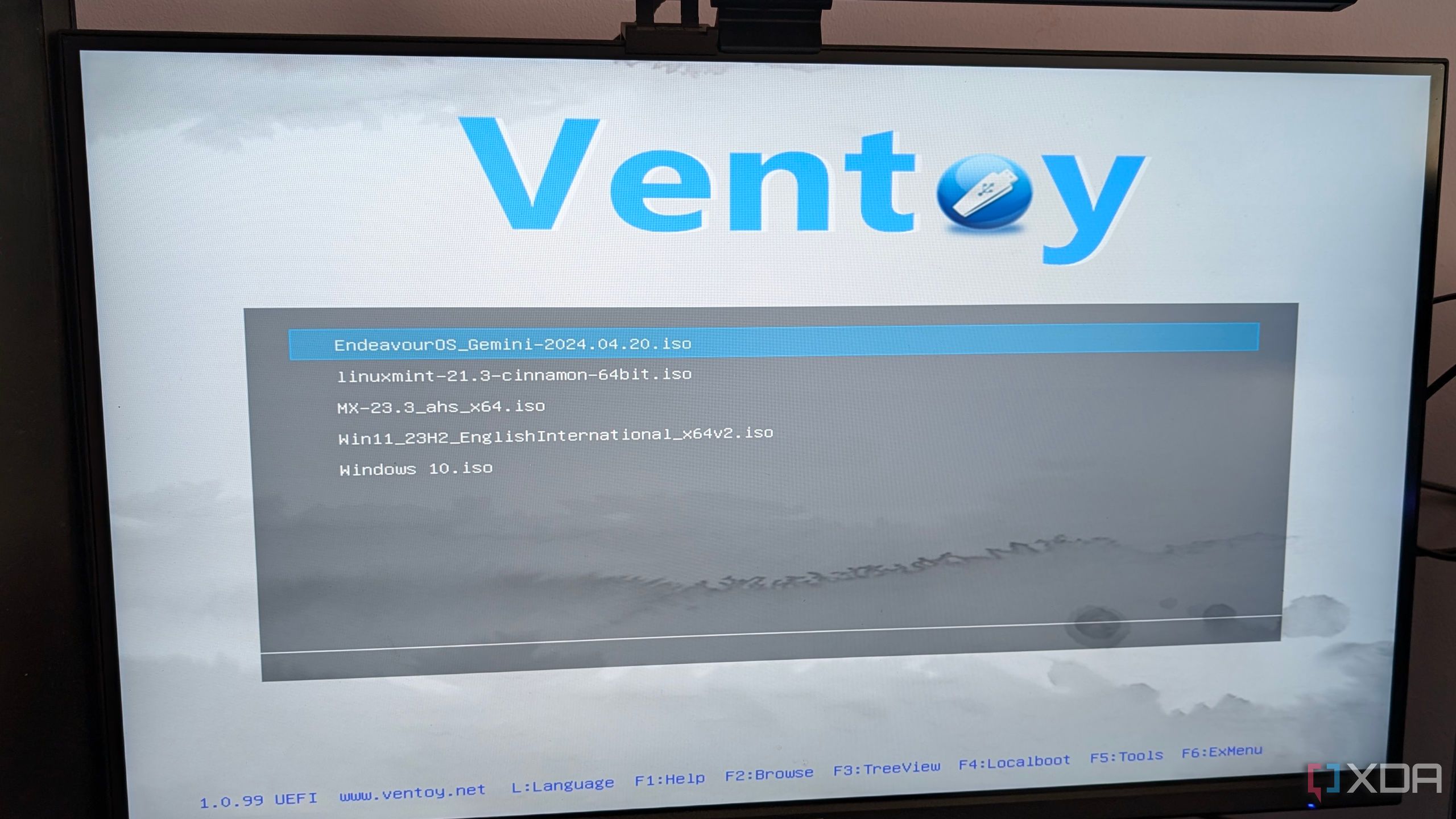
Even the supposed better power efficiency isn't even true. Zen 5 really is a big nothing burger.
I wont argue the methodology because im not knowledgable enough, but from what I've seen turning on PBO, which is basically auto-overclocking in the BIOS, results in a pretty sizeable boost to performance and power consumption, whereas it pretty much does nothing on zen 4 and prior. Custom software, custom hardware, I think they're just getting overly complex and confusing themselves. They should have just connected a multimeter and measured total system power draw, at the very least as a provably accurate method to crosscheck their work.
Well, I guess I just did argue methodology.

