Beef Invictus
Revolutionary Positivity
Rest assured none of those things will fix the problem and the issue will be needlessly elaborate.

Team Retro Clothing Item
Hypercolor Shirts
View attachment 615543
View attachment 615544
@Hollywood Cannon
Rest assured none of those things will fix the problem and the issue will be needlessly elaborate.

Before I had to leave for a few months, my personal PC refused to display anything other than a black screen. DRAM LED is lit. I re-seat the RAM. Fixes nothing. I swap both sticks out. Changes nothing. I decide to redo the paste on the CPU while I have it apart and re-seat the GPU to check a few things. PC works.
Go to turn it on the next day, black screen. Re-seat everything, black screen. Didn't have time to get to it that day, so I finally got back at it when I got home a few months later. Surprise! It was just corrupted BIOS. Everything is actually fine, you dipshit. Hope you enjoyed yelling at yourself over finally buying an expensive GPU for once and then having it die just outside of warranty.
Laptop have a weird port it needs open on the router?My wireless router no longer sends DHCP to my laptop. Only my laptop. The laptop works flawlessly with all other access points, and the router works flawlessly with everything else. I've scoured the router and the laptop and everything is win working order, and the firmware is fine. Nothing works, except a restart of the router. There is nothing wrong. They just hate each other. I've given up and accepted this is just a thing that's going to happen forever.
Tying this back to the "the solution will be needlessly elaborate" bit, the thing that initially worked was turning off IPv6 on the laptop. That worked for a week until the router figured out what I'd done. Now nothing fixes it. Whatever the solution is, it probably involves idiotic effort to fix.
Laptop have a weird port it needs open on the router?
Just for the record, since Beef thinks I’m an idiot and hates how I use computers:
I do have an external hard drive where I back up my files and I use it exactly as described above. No system shit; just my personal documents, pictures, music, videos, etc.
The only thing I actually lost when my PCs internal HD pooped out two weeks ago was my browser bookmarks, since for some weird reason it wasn’t syncing.
If I whip up some malware in Kali and send it to you in a Fast and Furious fan club-themed email, will you install it?
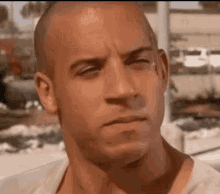
The only thing I actually lost when my PCs internal HD pooped out two weeks ago was my browser bookmarks, since for some weird reason it wasn’t syncing.
@Captain Dave Poulin @Striiker Vans just put out a new collection with One Piece in case you didn't see it.
Vans X One Piece
I’ve never seen that show@Captain Dave Poulin @Striiker Vans just put out a new collection with One Piece in case you didn't see it.
Vans X One Piece
I’ve never seen that show

I forgive you but never make another mistake for the rest of your life
They did a COD collaboration too, but I'm not going to send you a link to it so I don't have a chance f*** up again.I forgive you but never make another mistake for the rest of your life
I would not wear CoD clothing. I’m not that hopeless.They did a COD collaboration too, but I'm not going to send you a link to it so I don't have a chance f*** up again.
I would not wear CoD clothing. I’m not that hopeless.

MOM: Honey, put on your best dress clothes, we're going to nana's for holiday dinner!
LIL STRIIKER: K.

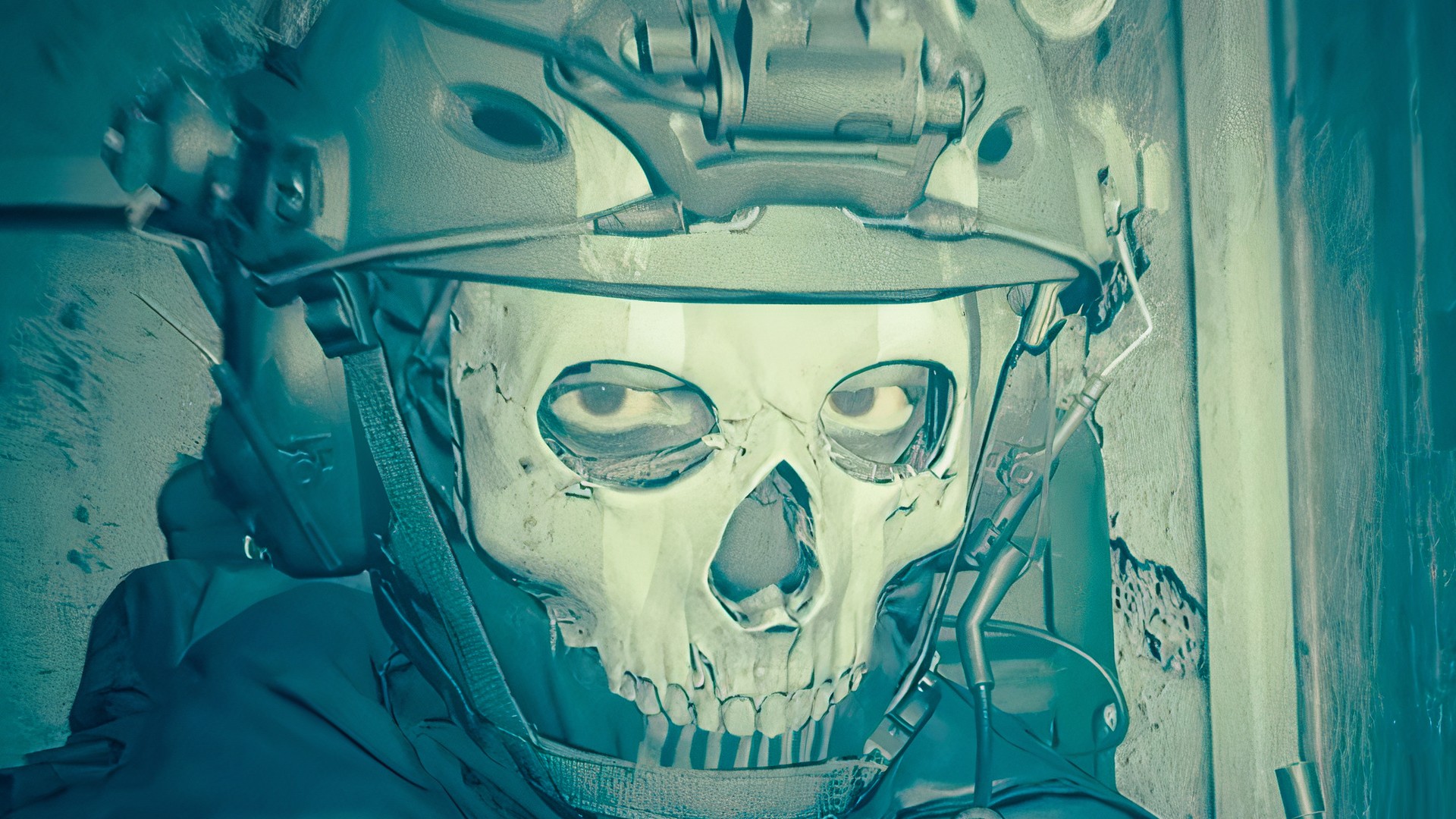
My wireless router no longer sends DHCP to my laptop. Only my laptop. The laptop works flawlessly with all other access points, and the router works flawlessly with everything else. I've scoured the router and the laptop and everything is in working order, and the firmware is fine. Nothing works, except a restart of the router. There is nothing wrong. They just hate each other. I've given up and accepted this is just a thing that's going to happen forever.
Tying this back to the "the solution will be needlessly elaborate" bit, the thing that initially worked was turning off IPv6 on the laptop. That worked for a week until the router figured out what I'd done. Now nothing fixes it. Whatever the solution is, it probably involves idiotic effort to fix.
Did you Wireshark it?
No. But I do have Wireshark on that laptop. I've done release/renew and the request just times out. It would be interesting to see what's happening on that front.
Nothing else in the house times out when I do that. And it works on any other wireless point.
Have you tried a static IP?
