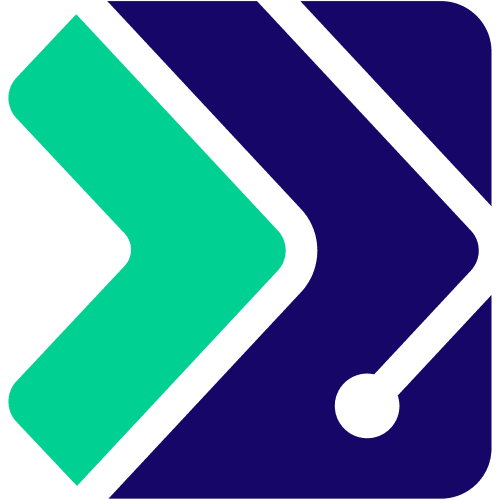Question for you guys on what you'd do or what you'd recommend.
I am about to upgrade my system (been sitting on parts for a week to find the time to do it). I already have a 7700X (can't be returned) and I got the ASRock B650E Taichi Lite, RAM, etc. I also bought 6 140mm Noctua NF-A14 Chromax fans to replace the EK Vardar RGB fans in my case and for the EK AIO Elite 280mm that I have. I also have a spare 240mm EK Nucleus Dark that has yet to be used (opened the box but never used). My 280mm AIO is over 2 years, going on 3 now (Nov ish will be 3), while the 240mm was gotten only a few months ago. Do you think I should just use the newer 240mm for the system or do you think I should re-use the 280mm AIO and just use up all 6 140mm fans that I grabbed? Thanks in advance!
This is gathered from my experience of dealing with systems that ran too hot (AMD). Your mileage may vary and you might have to experiment a bit. Or, depending on the case, none of this but the theory will apply...
**If you are running a gaming rig where everything is being overclocked and you need 4 fans to keep it from shutting off, you would be better served going to liquid cooled... Likely the voltage usage of half a dozen fans is going to affect your overall performance (FPS). The goal is efficiency. Heat and voltage loss are the enemies of performance. Having too many fans working inefficiently is not an ideal solution.
But if you aren't... here are the basics of designing an air cooled system for a home built computer.
A push-pull system of 2 case fans is ideal. You want one pulling air into (intake) the front of the machine and one pushing air out the back (exhaust) so that you get a constant and steady flow of air through the case. Assuming this is a tower, the fans should be placed in opposite corners if possible, intake low and exhaust placed high. The key is having a constant and steady air flow.
Also, I have found that it's better to let the bios manage fan speed, as running fans wide open by default can actually cause the machine to run hotter due to a starvation of air pressure entering at the front panel, as this area is usually a bottleneck that can only allow so much air volume to enter the system, with the rear fan 'trying' to expel air faster than the front fan can pull it in... actually decreasing meaningful air flow across components. And that would be my concern with trying to use 6 fans, the loss of efficient air flow (But I suppose it depends on the case). The idea is to create a steady volume of air flow that moves through the case efficiently. Creating too much air volume is bad, and can congest the air flow. Creating too little air volume is bad, as the system becomes starved of a constant and steady flow.
Really, not knowing your intended use for the machine or anything about your case, I would start out with one fan pushing air out the back and see how it goes. If it is running hot, add an intake fan at the front. Use the best thermal compound available to you, let price not be an object. As best you can, run the wiring in a way that wont cause obstructions in air flow to heat emitting components or the exhaust fan. Card placement plays a role too. If it still runs hot. get a better cpu cooler. If it still runs hot, get a better case as some cases breath better than others. Avoid any case that has a plastic like coating on the outside (it acts as an insulator), as they tend to retain heat where a plain old metal case lets heat dissipate quicker. A fancy looking high-end gaming case with a plexi-glass door (insulator) and interior light looks pretty cool, but was probably designed to be cooled with liquid, not air.
Oh, and make sure the machine can breath. Depending on case design, sitting the case directly onto a carpeted floor might obstruct air intake if the front vent is on the bottom of the front panel.
Also, invest in a PSU that has way more watts than you will ever need (especially if you go with 6 fans..). The idea is that it is never under any real stress and shouldn't contribute to the creation of excess heat. It 'should' also last a very long time and not fail, and, thus, take your motherboard with it.
The main problem with AMD chips is that they run at a higher voltage and therefore create more heat than an Intel, with the added bonus of less performance (Ok, depending on use). (Disclosure: This is one reason I will never buy another AMD chip.)
Kudos to anyone who bothered to read all that, I didn't actually intend to write a paper.