ScratchCatFever
Registered User
- Oct 14, 2018
- 1,750
- 3,181
I can see every other GIF on this thread, but not yours. I’d like to be able to but don’t know what keeps your images from showing up.
I can see every other GIF on this thread, but not yours. I’d like to be able to but don’t know what keeps your images from showing up.
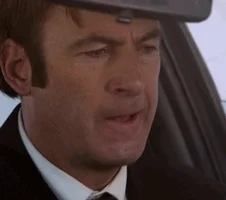

When you click "copy file location" or whatever on an image, you usually get a link to the image directly, ie the file path will end in .jpg, or .gif or whatever. Images hosted on Giphy, a popular gif site gives you a link to the webpage the file is hosted on. Google chrome webbrowser can interpret and display it as the image. other browsers cannot.
So Lord Helix is pasting the following: ht***://media1.giphy.com/media/26tnnpcYVRNJGlHy0/200.webp?cid=3640f6095bc8cbb32e5a54423607f139
Which gives you:
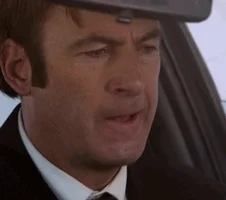
For every brower to read it, he would need to post: https://i.giphy.com/26tnnpcYVRNJGlHy0.gif
That gives you:

And where is that link located?
I see...
Short Link: Angry Better Call Saul GIF - Find & Share on GIPHY
GIF Link: Angry Better Call Saul GIF - Find & Share on GIPHY
HTML5 Video: Angry Better Call Saul GIF - Find & Share on GIPHY
Right click and Copy Image Address: Angry Better Call Saul GIF - Find & Share on GIPHY
If you go to the actually giphy page and click copy picture location, as opposed to doing so from a google image search, it should come out with the file location and not the webpage.
Your second link, if inserted as an image would actually show properly for everyone, as it is an actual .gif file.


