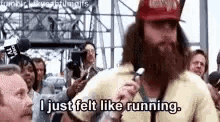Ugene Magic
EVIL LAUGH
On it!
Thanks You!
This will make life much easier for everyone... as pages start to mountup.
On it!
24 hour warning required pleaseOkay, I think I have the schedule all fixed after the covid change.
@Clare2904 is next up on the 11th with 4 days between tonight's game and yours Clare.

Knock..knock..24 hour warning required please
Give me NYI again on the 20th please
Put me down for:
Feb 28th - NYI
Mar 7th - NYR
Mar 21st - NJD

I can do Feb 18
I can do some in March but will let you know closer to the dates

The 'noparse' function in that post you referenced isn't working anymore for some reason...makes my old portion of it useless because you can't see what the actual tags are.
Here's the original post on this from 2008- Cole - Please paste this into your placeholder above and remove this post.
Everything still appears to work in IE but some tags don't work right in Chrome - not sure about opera or firefox. If you see something you like in another thread, hit quote and you can see the tags they used...
----------------------------------------------------------------------------------------------------
[size=+1]Simple BB Code Tags[/size]
That header was written as follows:
[noparse][size=+1]BB Code Tags[/size][/noparse].
Most of what you will want to do is with BBCode tags. This is how I do all of my text formatting, alignment, etc.
Please realize that you can combine almost any of these.
Here is a link to BB Code tags and follows is how you get there on HF: FAQ -> Reading and Posting Messages -> Are there any special codes/tags I can use to format my posts? -> For more information about vB code, click here.
Please note that each has to be started and ended. The end tag is simply a repeat of the start tag preceded by '/' (all in the square brackets)
(noparse /noparse is what I use to stop the tags from doing their thing so that you can see how it's done)
I'm not going to go through all of them, but some of the more frequently used are:
Size + or -
[noparse][size=+2]this text is two sizes larger than normal[/size]
[size=-2]this text is two sizes smaller than normal[/size][/noparse]
[size=+2]this text is two sizes larger than normal[/size]
[size=-2]this text is two sizes smaller than normal[/size]
Font - The fonts are limited. Try it to see what works.
[noparse]this text is in the courier font[/noparse]
this text is in the courier font
Text appearance
[noparse]this text is bold
this text is italic
this text is underlined [/noparse]
this text is bold
this text is italic
this text is underlined
and can be combined like this
[noparse]All[/noparse]
All
Color - lots are supported. Try what you want to see.
[noparse]this text is blue[/noparse]
this text is blue
Justification - [center/left/right] is just as it seems
I start and end the entire GDT with this so that everything is centered:
[noparse]
text or table or picture or whatever[/noparse]
[size=+1]Advanced BB Code Tags[/size]
Lists - One of the more handy ones that I don't use is probably the three list options:
[noparse]
- list item 1
- list item 2
- list item 1
- list item 2
- list item 1
- list item 2
[/noparse]
- list item 1
- list item 2
- list item 1
- list item 2
- list item 1
- list item 2
Blur
[noparse]
[blur=1]this text is blurred[/blur]
[blur=3]this text is blurred[/blur]
[blur=5]this text is blurred[/blur]
[/noparse]
[blur=1]this text is blurred[/blur]
[blur=3]this text is blurred[/blur]
[blur=5]this text is blurred[/blur]
Links - two ways to do it:
[noparse]
HFBoards - NHL Message Board and Forum for National Hockey League
HFBoards[/noparse]
HFBoards - NHL Message Board and Forum for National Hockey League
HFBoards
Images and images as links
[noparse]
- no link
- combined so it is a link
[/noparse]
- no link
- combined so it is a link
Glow - simple
[noparse][glow=red]this text is glowing[/glow][/noparse]
[glow=red]this text is glowing[/glow]
but can be better controlled
[noparse][glow=red, strength=10]this text is glowing stronger[/glow][/noparse](undocumented)
[glow=red, strength=10]this text is glowing stronger[/glow]
Tables
Tables are created using a [noparse][/noparse] tag set and bars '|' (just above the enter key).
Here is a simple table:
[noparse]
[/noparse]
Please note that any place you hit a return, it starts a new row in the table. If you do it at the wrong time, the table will be limited to the number of columns on the shortest row.
You can control your table a little more than this and it even makes it sortable if you add '="head"' into the table tag(undocumented):
[noparse][/noparse]
Click twice on the head to try the sorting.
Three notes about sorting:
- It doesn't handle +/- well. It groups the positives and negatives separately but sorts by absolute value.
- You cannot format text in the table or it kills the sorting
- Using the head as it is written makes the header unreadable - you have to change the color
You can also control the width of the table as follows(an 'em' is some printers measure - that's all I know. My tables are typically 40em in the GDTs)(also undocumented):
[noparse][/noparse]
You can make tables with custom headers like this(still sortable):
[noparse]
[/noparse]
You can combine nearly any of the above, as I said, to control almost everything appearance-wise. If you have any questions, let me know. If you see something interesting on any GDT, you can hit 'quote' and see what codes they used. This is how I learned everything.
Here's your notice for tomorrows GDT.Give me NYI again on the 20th please

Add to the list

Let me get March 24, please.

I'll take the Craps on Thursday
I have never done one before but I would like too. Do you let noobs do them?

I have never done one before but I would like too. Do you let noobs do them?

I did my first ones this season. ALL WINS! Keep the virgin GDT streak going

@Ugene Malkin I’ve got to take some time off from here so I’ll have to cancel my March GDT’s at the moment. Sorry mate. Hopefully I’ll swing back in in April