PC Building Guide and Discussion #14
- Thread starter SniperHF
- Start date
You are using an out of date browser. It may not display this or other websites correctly.
You should upgrade or use an alternative browser.
You should upgrade or use an alternative browser.
Mikeaveli
Registered User
I haven't done much gaming since upgrading my CPU but the difference in general responsiveness is surprisingly noticeable. Even programs like Visual Studio which are notoriously slow to start now open nearly instantly lol. Ableton Live still takes a few seconds but it's definitely faster than before. Overall I'm impressed.
PeteWorrell
[...]
- Aug 31, 2006
- 4,652
- 2,525
Gamers Nexus released a mammoth video about the impact of tariffs on the industry interviewing representatives from multiple companies like Corsair.
Osprey
Registered User
- Feb 18, 2005
- 27,263
- 11,596
I upgraded the major components of my PC (GPU, CPU, MB and RAM) last month. I didn't really need to, especially since I play more older games than newer ones, but I wanted to do it while things were still relatively cheap and for peace of mind. I should be set now for the next 4 years. That said, prices may not go up quite as much as initially expected, since a few exceptions for computer parts were announced last week (and maybe not factored into the GN video), but I'm still glad that I don't have to worry about them going up even a little and regretting not buying beforehand.
RandV
It's a wolf v2.0
Man it's kind of a mess trying to sort through video cards. My PC is about 6 years old (and I just realized that surprisingly nothings ever broken on it), an AMD Ryzen 5 2600 CPU with 8 GB of RAM, but I cheaped out on the GPU at the time and got GTX 1050 TI 4GB card. That's now bottle necking me as I'm trying to play Clair Obscur, which has a minimum of requirement of: NVIDIA GeForce GTX 1060 6 GB / AMD Radeon RX 5600 XT 6 GB / Intel Arc A380 6 GB, and recommended of: NVIDIA GeForce RTX 3060 Ti 8 GB / AMD Radeon RX 6800 XT 16 GB.
I search for the GTX 1060 on Amazon (not really digging into Newegg/Memory Express just yet) and they go for about $240-$280 Cdn. I'm looking at what I can find for 8GB cards which opens up a much wider price range.
The cheapest one I see is this RX 580, but at $215 that just seems off. This ASUS GeForce RTX 3050 at $350 I'm thinking maybe as that's about as high as I want to go, but I notice this is the single fan version and there's the dual fan for $520 and something they call TUF Gaming for $460. I'm wondering how much of a difference all this makes, and where does this ASUS card fall into the above Clair Obscur requirements? Or rather than an 8GB single would I be better off with a 6GB dual if the price is similar? I should note that I do have a poor airflow issue for my desktop with no way around it.
It's a long time ago by now but I really miss the old days before crypto currency and now AI.
Edit: Just looking a bit more but I'm wondering about the QoL vs performance of something like this 'Low-Profile' RTX 3050 6GB card for $300. Something that's quiet and doesn't run hot has more value to me then getting some extra framerates.
I search for the GTX 1060 on Amazon (not really digging into Newegg/Memory Express just yet) and they go for about $240-$280 Cdn. I'm looking at what I can find for 8GB cards which opens up a much wider price range.
The cheapest one I see is this RX 580, but at $215 that just seems off. This ASUS GeForce RTX 3050 at $350 I'm thinking maybe as that's about as high as I want to go, but I notice this is the single fan version and there's the dual fan for $520 and something they call TUF Gaming for $460. I'm wondering how much of a difference all this makes, and where does this ASUS card fall into the above Clair Obscur requirements? Or rather than an 8GB single would I be better off with a 6GB dual if the price is similar? I should note that I do have a poor airflow issue for my desktop with no way around it.
It's a long time ago by now but I really miss the old days before crypto currency and now AI.
Edit: Just looking a bit more but I'm wondering about the QoL vs performance of something like this 'Low-Profile' RTX 3050 6GB card for $300. Something that's quiet and doesn't run hot has more value to me then getting some extra framerates.
Last edited:
Osprey
Registered User
- Feb 18, 2005
- 27,263
- 11,596
If you have an Nvidia card (any, not just from the 50 series) and updated your graphics driver in the last few weeks to 576.02, know that there's a serious bug in it that can prevent the temperature sensor from reporting accurate data after waking up from sleep. What this leads to is the fans not spinning up as the temperature increases, which can impact performance and stability and even fry your card. I've read at least one report of someone's card being killed by this driver bug. If you're running 576.02, you should download and install the 576.26 hotfix immediately:
This news is a week old, but I just learned of it and figure "better late than never" because some of you may still be using 576.02 and in danger of cooking your cards.
This news is a week old, but I just learned of it and figure "better late than never" because some of you may still be using 576.02 and in danger of cooking your cards.
Last edited:
Scorofeyev
Registered User
Even after buying a new power supply to try to use a 12vhpwr cable my graphics card won't display a signal to my monitor. I tried the default cable that was running my 4070 Ti, the 12vhpwr cable and the adapter that came with the 5070 Ti. I bought the Silkland 80GBS DP 2.1 cable and tried various HDMI cables. LED lights on the graphics card light up when I power on the PC. I really don't want to buy a new mobo or mobo/cpu combo after spending $2,500 on this computer not that long ago. I don't know what else to do. It's an HP Omen 45L so it's hard to find any info or get help from people who own the same system. I've got a $1,000 paperweight just sitting on my bedroom floor for 2 months.
Osprey
Registered User
- Feb 18, 2005
- 27,263
- 11,596
It won't display anything, not even the normal bootup logos and text before it gets to Windows (or whatever your OS is)? Also, is it just the 5070 Ti that isn't showing a signal, i.e. if you put your 4070 Ti back in, it works?Even after buying a new power supply to try to use a 12vhpwr cable my graphics card won't display a signal to my monitor. I tried the default cable that was running my 4070 Ti, the 12vhpwr cable and the adapter that came with the 5070 Ti. I bought the Silkland 80GBS DP 2.1 cable and tried various HDMI cables. LED lights on the graphics card light up when I power on the PC. I really don't want to buy a new mobo or mobo/cpu combo after spending $2,500 on this computer not that long ago. I don't know what else to do. It's an HP Omen 45L so it's hard to find any info or get help from people who own the same system. I've got a $1,000 paperweight just sitting on my bedroom floor for 2 months.
I would first try unplugging the AC power cord from the back of the power supply, removing the power connectors from the card, removing the card and then re-inserting everything in reverse. Speaking of power connectors, your power supply might've come with a 12vhpwer cable, so you might try using that instead of the one that you already have.
If that doesn't help, try resetting the CMOS. I looked up your system and there maybe a button for it on the back panel:
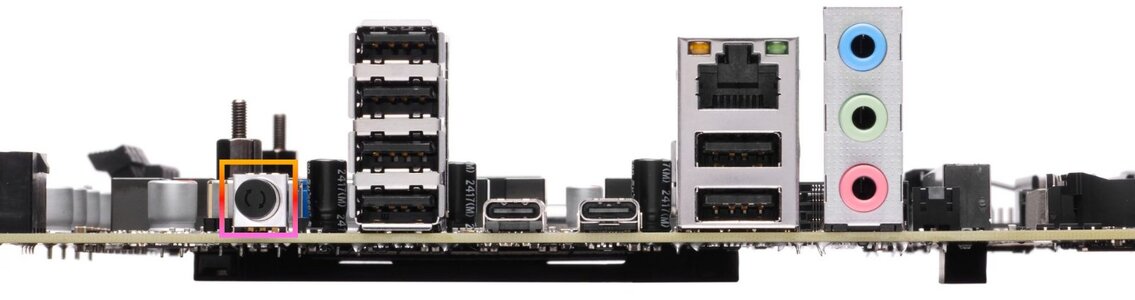
Try holding it down for several seconds. I don't know if the system should be on or off, so I'd try it both ways.
If that doesn't seem to do anything or the button is, you can try resetting the CMOS manually:
Also, it may help to unplug the AC power cord and hold down your case power button for 20 or so seconds to drain power from the system.
Last edited:
Users who are viewing this thread
Total: 2 (members: 0, guests: 2)
Latest posts
-
-
GDT: Devils @ Hurricanes - 2025 Playoffs! RD1 GM5 - 7:30 PM - MSG, TBS, MAX (182 Viewers)
- Latest: Whaddagoal
-

