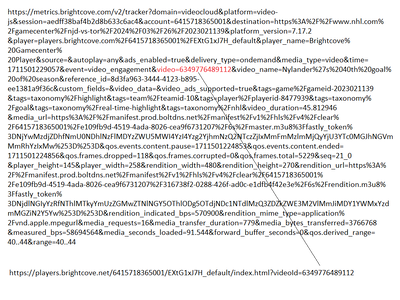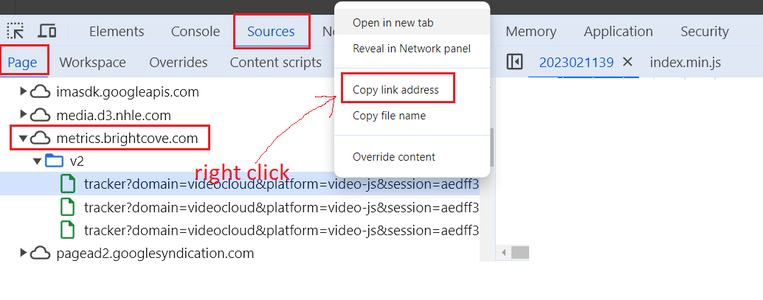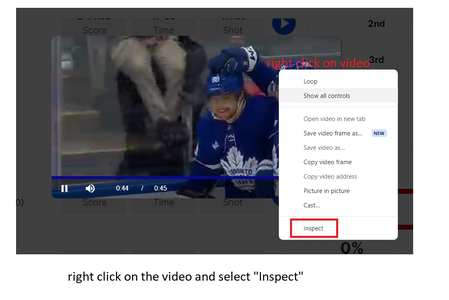HamiltonNHL
Resigning Marner == Running it back
- Jan 4, 2012
- 22,710
- 13,885
(1) Go to NHL.com gamecenter for your game
example: devils vs leafs March 26, 2024

 www.nhl.com
www.nhl.com
(2) find the goal you want the URL for (to post on hfboards).
example: Nylander goal

click the blue play button, watch the ad, wait until the actual goal video starts to play.
(3) right click on the video and select [Inspect]

(4) Select [Sources], then [Page], find the section called metrics.brightcove.com, click v2, and right click the first tracker?domain, and select [Copy Link Address]

(5) Paste the copied link into a text program like Notepad.

(6) The video URL should be:
this is converted by xenforo (hfboards) to this
then paste the URL to hfboards !
Let me know if I made any mistakes !
Notes:
oddly all the video numbers end in 112.
FAQ
example: devils vs leafs March 26, 2024

New Jersey Devils - Toronto Maple Leafs - Mar 26, 2024 | NHL.com
NHL Gamecenter - New Jersey Devils vs. Toronto Maple Leafs, Mar 26, 2024 - summary, stats, boxscore, play by play, recap and more.
(2) find the goal you want the URL for (to post on hfboards).
example: Nylander goal
click the blue play button, watch the ad, wait until the actual goal video starts to play.
(3) right click on the video and select [Inspect]
(4) Select [Sources], then [Page], find the section called metrics.brightcove.com, click v2, and right click the first tracker?domain, and select [Copy Link Address]
(5) Paste the copied link into a text program like Notepad.
Code:
https://metrics.brightcove.com/v2/tracker?domain=videocloud&platform=video-js&session=6e4f4a088b7f2bd6abdbb49d&account=6415718365001&destination=https%3A%2F%2Fwww.nhl.com%2Fgamecenter%2Fnjd-vs-tor%2F2024%2F03%2F26%2F2023021139&platform_version=7.17.2&player=players.brightcove.com%2F6415718365001%2FEXtG1xJ7H_default&player_name=Brightcove%20Gamecenter%20Player&source=&autoplay=any&ads_enabled=true&delivery_type=ondemand&media_type=video&time=1711502999570&event=video_engagement&video=6349776489112&video_name=Nylander%27s%2040th%20goal%20of%20season&reference_id=8d3fa963-3444-4123-b895-ee1381a9f36c&custom_fields=&video_data=&video_ads_supported=true&tags=game%2Fgameid-2023021139&tags=taxonomy%2Fhighlight&tags=team%2Fteamid-10&tags=player%2Fplayerid-8477939&tags=taxonomy%2Fgoal&tags=taxonomy%2Freal-time-highlight&tags=taxonomy%2Fnhl&video_duration=45.812946&media_url=https%3A%2F%2Fmanifest.prod.boltdns.net%2Fmanifest%2Fv1%2Fhls%2Fv4%2Fclear%2F6415718365001%2Fe109fb9d-4519-4ada-8026-cea9f6731207%2F6s%2Fmaster.m3u8%3Ffastly_token%3DNjYwMzg0NjNfZTlmN2YwNzhiNGJhOGM3NDc2OTJmZTQ0NDhlOTJlMjJiMWYxOGE0NWJmYWFhYzJjMTVlNzUyMGY2OGY4ZmM5NQ%253D%253D&qos.events.content.pause=1711502995381&qos.events.content.ended=1711502995383&qos.frames.dropped=1&qos.frames.corrupted=0&qos.frames.total=2745&seq=16_0&player_height=145&player_width=258&rendition_width=480&rendition_height=270&rendition_url=https%3A%2F%2Fmanifest.prod.boltdns.net%2Fmanifest%2Fv1%2Fhls%2Fv4%2Fclear%2F6415718365001%2Fe109fb9d-4519-4ada-8026-cea9f6731207%2F316738f2-0288-426f-ad0c-e1dfb4f42e3e%2F6s%2Frendition.m3u8%3Ffastly_token%3DNjdlNGIyYzRfNThlMTkyYmUzZGMwZTNlNGY5OThlODg5OTdjNDc1NTdlMzQ3ZDZkZWE3M2VlMmJiMDY1YWMxYzdmMGZiN2Y5Yw%253D%253D&rendition_indicated_bps=570900&rendition_mime_type=application%2Fvnd.apple.mpegurl&media_requests=16&media_transfer_duration=186&media_bytes_transferred=3766768&measured_bps=176083692&media_seconds_loaded=91.544&forward_buffer_seconds=0&qos.derived_range=40..44&range=40..44(6) The video URL should be:
Code:
https://players.brightcove.net/6415718365001/EXtG1xJ7H_default/index.html?videoId=6349776489112[MEDIA=brightcove]bcpid=6415718365001;bctid=6349776489112[/MEDIA]then paste the URL to hfboards !
Let me know if I made any mistakes !
Notes:
oddly all the video numbers end in 112.
FAQ
A: Yes, PC only. I've also only ever did it on Windows Desktop Chrome.Q: Is this process for PC only, or am I that much of a Luddite that I just don’t get how that works on a phone?
Attachments
Last edited: