CutOnDime97
Too Showman
- Mar 29, 2008
- 16,196
- 10,572
Figured I'd start a thread on this if any one here doesn't have console and wants to play NHL on PC.
Emulator is RPCS3. You'll need a decent PC to run it: RPCS3 Sony PlayStation 3 Emulator
PC I am using: https://pcpartpicker.com/list/m4NpMc
Here are the settings I'm using: Anyone still playing NHL14?
I won't post any links to the game file here as I'm sure that is not allowed.
NHL Legacy edition is basically NHL 14 with updated rosters from 2015.
NHL 16 - Wikipedia
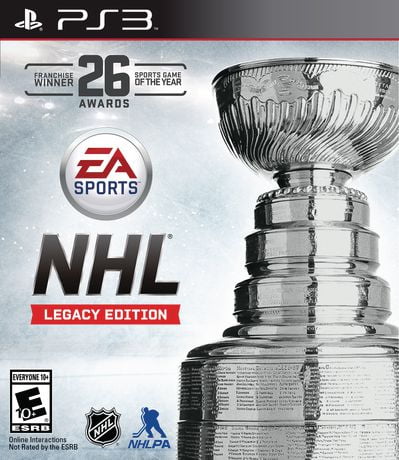
Emulator is RPCS3. You'll need a decent PC to run it: RPCS3 Sony PlayStation 3 Emulator
PC I am using: https://pcpartpicker.com/list/m4NpMc
Here are the settings I'm using: Anyone still playing NHL14?
I won't post any links to the game file here as I'm sure that is not allowed.
NHL Legacy edition is basically NHL 14 with updated rosters from 2015.
NHL 16 - Wikipedia
NHL: Legacy Edition
NHL: Legacy Edition is an updated version of NHL 15 for the PlayStation 3 and Xbox 360. There are some minor changes, such as the menu music; however, the EA Sports logo is instead shown for the album arts, the NHL Moments Live from 2013–14 is replaced by some new ones that were made available as the 2015-16 NHL season progressed, and in the "Custom Team" game mode the team name selection is improved.[7]
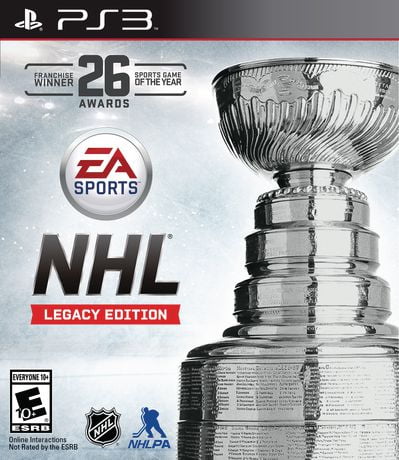
Last edited:





